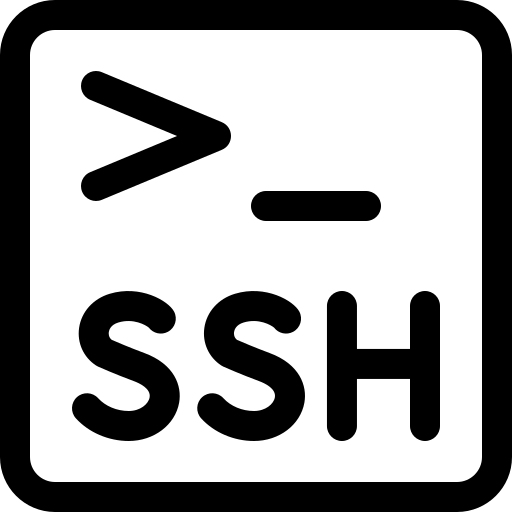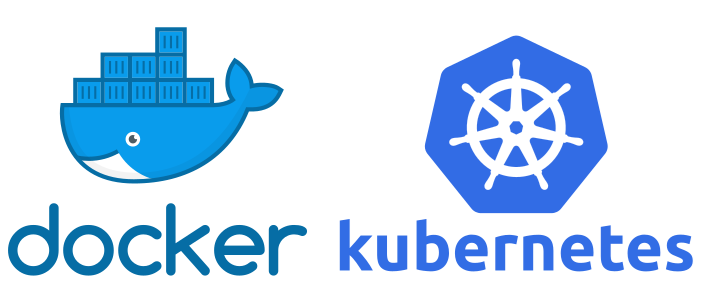Create CA and SSL Certificate
1 | # Create private key: |
Install CA to Client
Windows (powershell)
1 | Import-Certificate -FilePath "C:\ca.pem" -CertStoreLocation Cert:\LocalMachine\Root |
Windows (Command Prompt)
1 | certutil.exe -addstore root C:\ca.pem |
Debian
1 | # Move the CA certificate (`ca.pem`) into `/usr/local/share/ca-certificates/ca.crt`. |
Android
- Open Phone Settings
- Locate
Encryption and Credentialssection. It is generally found underSettings > Security > Encryption and Credentials - Choose
Install a certificate - Choose
CA Certificate - Locate the certificate file
ca.pemon your SD Card/Internal Storage using the file manager. - Select to load it.
- Done!
Convert pem to crt
1 | openssl x509 -inform PEM -in ca.pem -out certificate.crt |